SamsungGalaxy S8 SM-G9500(7.0)如何设置移动热点允许设备?
最后更新日期 : 2020年10月5日
当您开启移动热点后,可以将其连接状态设置为仅限允许的设备,以防止非允许设备连接您的移动热点,若想使用该功能,请按以下步骤操作:
注:请先开启移动热点,点击这里可查看开启方法。
1
在待机页面下,点击【设置】。
![Galaxy S8 SM-G9500(7.0)如何设置移动热点允许设备?]()

2
点击【连接】。
![Galaxy S8 SM-G9500(7.0)如何设置移动热点允许设备?]()

3
点击【移动热点和网络共享】。
![Galaxy S8 SM-G9500(7.0)如何设置移动热点允许设备?]()

4
点击【移动热点】。
![Galaxy S8 SM-G9500(7.0)如何设置移动热点允许设备?]()

5
点击【┆】图标。
![Galaxy S8 SM-G9500(7.0)如何设置移动热点允许设备?]()

6
点击【允许设备列表】。
![Galaxy S8 SM-G9500(7.0)如何设置移动热点允许设备?]()

7
点击【添加】。
![Galaxy S8 SM-G9500(7.0)如何设置移动热点允许设备?]()
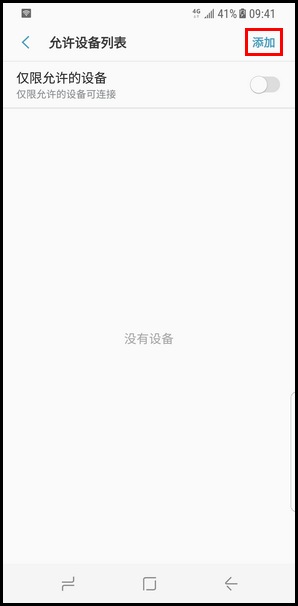
8
输入添加至允许设备的名称及MAC地址。
![Galaxy S8 SM-G9500(7.0)如何设置移动热点允许设备?]()
(注:手机MAC地址查看路径:WLAN-更多-高级设置-MAC地址。)
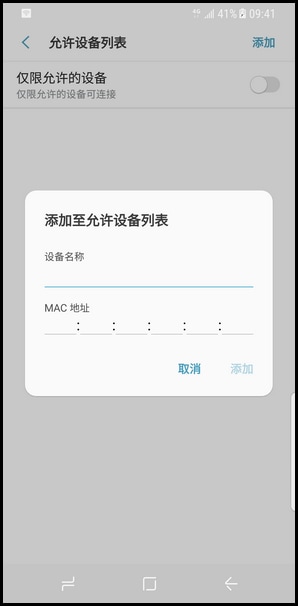
9
输入后点击【添加】。
![Galaxy S8 SM-G9500(7.0)如何设置移动热点允许设备?]()
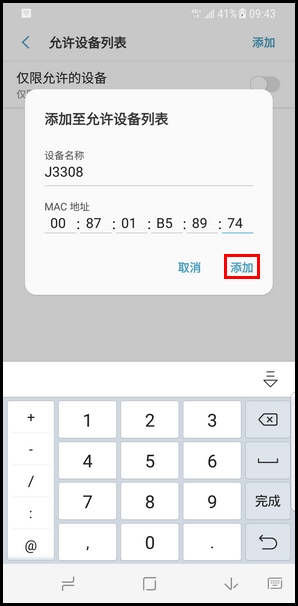
10
一个设备已添加。点亮“仅限允许的设备”右侧的滑块开关。
![Galaxy S8 SM-G9500(7.0)如何设置移动热点允许设备?]()
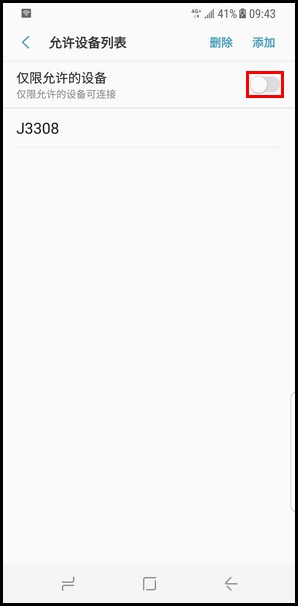
11
已将WLAN热点连接状态更改为仅限允许的设备,非允许设备无法连接。
![Galaxy S8 SM-G9500(7.0)如何设置移动热点允许设备?]()
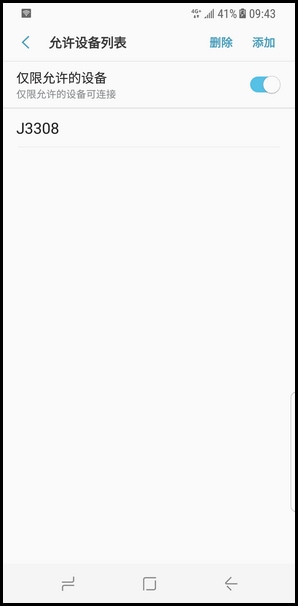
感谢您的反馈意见
请回答所有的问题。