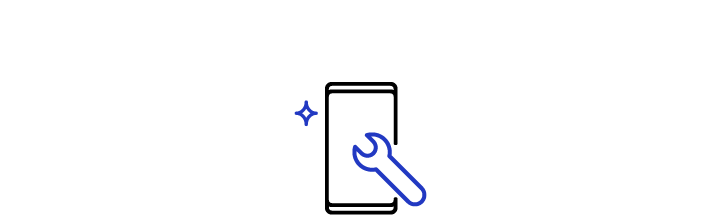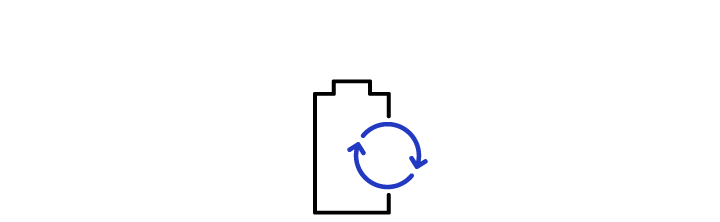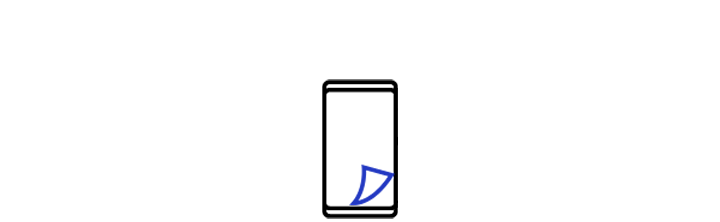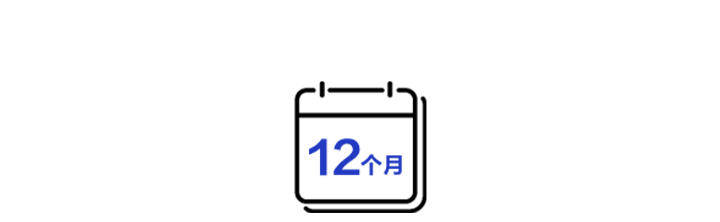34英寸 S65TC 曲面高效办公显示器 S34C652TAC
宽阔视界
1000R曲率的Ultra WQHD高分辨率显示器可以让您很好的体验游戏、电影或进行项目设计。34英寸1000R曲面屏以21:9的纵横比展示震撼画面。1000R的曲率带来舒适观感,令您可以长时间的使用屏幕。
*Ultra WQHD (UWQHD)屏幕分辨率达到3440×1440 ,QHD屏幕分辨率达到2560×1440,FHD屏幕分辨率达到1920×1080。*图片中相关内容涉及的比较均为与三星传统显示器比较。


逼真丰盈色彩,增强真实感
HDR10
具备宽广色域,能呈现精准色彩和出色细节。HDR10提供了丰富的色调和逼真的色彩呈现,让暗色深邃富有层次,让亮色耀眼夺目。可以将具有观赏性的画面展示出较好的色彩还原度。


*与三星传统显示器进行比较。
接口丰富,性能强大
Thunderbolt™4等多种接口告别外接转换器的多端口连接所带来的线缆杂乱。S65TC曲面多功能显示器专门配备了一个Thunderbolt4接口,提供高达90W的充电功率。同时搭载了一个HDMI接口、一个DP接口和多个USB接口的集线器,可实现多设备间连接和整合。
*具体充电功率根据具体使用环境(连接设备接口类型等)决定。

内置扬声器
节省桌面空间
内置扬声器
工作、学习和娱乐,无需额外的外接设备。借助内置扬声器可使您的桌面整洁,减少电线和外接扬声器占用空间,营造更简洁的工作环境,同时令您可以轻松收听自己喜欢的内容。


流畅的游戏体验
100Hz刷新率和AMD FreeSync™
100Hz刷新率和AMD FreeSync™相得益彰,让您在使用喜爱的应用时保持流畅画面,减少画面的卡顿和撕裂。看到丰富细节,助力您更好表现。


*图像为模拟图像,仅用于说明之目的。
*仅当通过HDMI或DisplayPort连接时,才支持AMD FreeSync™。
*实际规格可能因PC环境或使用程序而异。
*部分游戏或应用程序可能无法支持屏幕100Hz刷新率。
规格参数
-
屏幕曲率 1000R
-
屏幕比例 21:9
-
亮度(典型值) 350cd/㎡
-
静态对比度(典型值) 3000:1(Typ)
商品评价
全部评价(0)
售后服务
查找关于产品的解决方案
-
Quick Setup Guide
- 版本 2310260
- 1.89 MB
- 2024年7月4日
汉语 -
使用手册
- 版本 2310260
- 2.5 MB
- 2024年6月4日
汉语
{{family.currentModel.displayName}}
{{family.currentModel.modelCode}}
Price with discount: {{model.prices.currentPriceDisplay}}
Price before: {{model.prices.priceDisplay}}
-
{{summary.title}}
-
{{summary.title}}
型号比较
与同类产品比较